


















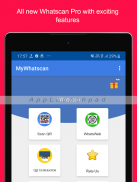

Whatscan for Whatsweb

Beschreibung von Whatscan for Whatsweb
Welcome to Whatscan for Whatsapp web – the easiest and fastest app that will let you open the same Whatsweb App account on 2 different smartphones or tablets for Free!
* You can use the same Whatscan for Whatsapp account on mobiles and tablets.
* You can have 2 Whatscan accounts on the same mobile.
* Send and receive messages, pictures or even videos from your friends and family with Whatscan easily!
* Whatsweb for messenger and Chatting.
Whatscan for Whatsapp allows you to run two accounts in a single device. It is entirely up to you!
Whascan for Whatsweb has optimized code, efficient working, super-fast scanning QR Code, super-duper QR Code Reader and Scanner, Status saver, WhatsDirect and QR scanner are the main key features.
Whatscan for Whatsweb App is a top-rated app for Whats Web Dual Chat with Status saver and Whatsdirect. Whatscan for Whatsweb is a very simple app to use.
Manage your account Smartly.
Just need to open Whatsweb for Whatscan app and scan QR Code from another app and now you are ready to use the Dual Chat feature with this Web Clone App. Whatscan app for Whatsweb really helpful app for your WhatClone.
If you have one Whatsweb account, where all of your contacts are stored. However, you must use two phones, one for work and one for personal use, In that case With our app you can install the same account on the two phones. Vice versa, If you have two Whatscan App accounts, one for work, another for personal use. With our app, you can also put 2 Whatsapp on one phone. The second Whatscan can only be added throughout our app.
Features of Whatscan - Whats Web Scan:
* You can use the same Whatsweb App account on mobiles and tablets.
* Same Whatscan account on mobiles and tablets
* Send and receive messages, pictures, videos even documents too.
* Easy to control children whatscan with whatsweb for whatsapp
Whatsdirect
* With this utility feature you can send a message to your whatsapp contact without saving his/her number in the mobile contacts.
QR scan and Generate
* With this feature, you can scan any quick response code and save in your phone. And you can also generate QR code by entering the text data and contact or message.
How to Use Whatscan for Whatsapp / Whatscan for Whatsweb :
* Open WhatScan app on your 2nd phone and it will show a QR Code for you to scan.
* Use WhatsApp on your 1st phone to scan the QR Code on WhatScan App your 2nd phone.
* That's it! All the WhatsApp messages (including text, images, audio, and video) will now be synced on both of your phones!
NOTE: Whatscan Support All Android Versions and tablet devices too.
Disclaimer: Whatscan for Whatsapp web is created by us, it is utility tool and it not an official WhatsApp application and not associated with WhatsApp Inc.
Willkommen bei Whatscan für WhatsApp-Web - der einfachsten und schnellsten App, mit der Sie dasselbe Whatsweb-App-Konto auf 2 verschiedenen Smartphones oder Tablets kostenlos öffnen können!
* Sie können denselben Whatscan für WhatsApp-Account für Handys und Tablets verwenden.
* Sie können 2 Whatscan-Konten auf demselben Handy haben.
* Senden und empfangen Sie mit Whatscan ganz einfach Nachrichten, Bilder oder sogar Videos von Ihren Freunden und Ihrer Familie!
* Whatsweb für Messenger und Chatten.
Mit Whatscan für WhatsApp können Sie zwei Konten auf einem einzigen Gerät ausführen. Es liegt ganz bei Ihnen!
Whascan for Whatsweb hat Code optimiert, effizientes Arbeiten, superschnelles Scannen von QR-Code, superschneller QR-Codeleser und -scanner, Statusspeicher, WhatsDirect und QR-Scanner sind die Hauptmerkmale.
Whatscan für Whatsweb App ist eine erstklassige App für Whats Web Dual Chat mit Status Saver und Whatsdirect. Whatscan for Whatsweb ist eine sehr einfach zu verwendende App.
Verwalten Sie Ihr Konto intelligent.
Öffnen Sie einfach die Whatsweb for Whatscan-App und scannen Sie den QR-Code von einer anderen App. Jetzt können Sie die Dual-Chat-Funktion mit dieser Web-Clone-App verwenden. Whatscan App für Whatsweb wirklich hilfreiche App für Ihren WhatClone.
Wenn Sie ein Whatsweb-Konto haben, in dem alle Ihre Kontakte gespeichert sind. Sie müssen jedoch zwei Telefone verwenden, eines für die Arbeit und eines für den persönlichen Gebrauch. In diesem Fall können Sie mit unserer App dasselbe Konto auf beiden Telefonen installieren. Umgekehrt: Wenn Sie zwei Whatscan App-Konten haben, eines für die Arbeit und eines für den persönlichen Gebrauch. Mit unserer App können Sie auch 2 WhatsApps auf ein Telefon setzen. Der zweite Whatscan kann nur in unserer gesamten App hinzugefügt werden.
Funktionen von Whatscan - Whats Web Scan:
* Sie können dasselbe Whatsweb App-Konto für Handys und Tablets verwenden.
* Gleicher Whatscan-Account für Handys und Tablets
* Senden und Empfangen von Nachrichten, Bildern, Videos und sogar Dokumenten.
* Einfach zu steuern, Kinder Whatscan mit whatsweb für WhatsApp
Whatsdirect
* Mit dieser Hilfsprogrammfunktion können Sie eine Nachricht an Ihren WhatsApp-Kontakt senden, ohne seine Nummer in den mobilen Kontakten zu speichern.
QR scannen und generieren
* Mit dieser Funktion können Sie jeden schnellen Antwortcode scannen und auf Ihrem Telefon speichern. Sie können den QR-Code auch durch Eingabe der Textdaten und des Kontakts oder der Nachricht generieren.
Verwendung von Whatscan für WhatsApp / Whatscan für Whatsweb:
* Öffnen Sie die WhatScan-App auf Ihrem zweiten Telefon und es wird ein QR-Code angezeigt, den Sie scannen können.
* Verwenden Sie WhatsApp auf Ihrem ersten Telefon, um den QR-Code in der WhatScan App auf Ihrem zweiten Telefon zu scannen.
* Das ist es! Alle WhatsApp-Nachrichten (einschließlich Text, Bilder, Audio und Video) werden jetzt auf beiden Telefonen synchronisiert!
HINWEIS: Whatscan-Unterstützung Alle Android-Versionen und auch Tablet-Geräte.
Haftungsausschluss: Whatscan für das WhatsApp-Web wurde von uns erstellt, ist ein Hilfsprogramm und keine offizielle WhatsApp-Anwendung und steht nicht mit WhatsApp Inc. in Verbindung.


























